We have an infographic today to show the power different colors have on people in terms of conveying a certain image and even determining their follow through for making purchases. The infographic is courtesy of KISSmetrics.
We have an infographic today to show the power different colors have on people in terms of conveying a certain image and even determining their follow through for making purchases. The infographic is courtesy of KISSmetrics.

Photo Credits: c4learn
Maybe you would like to develop a web page or maybe you would like to make nameplates for a website or perhaps you could just be wanting to learn how to control the comments you get on your website all of these things require some knowledge of HTML.
You can easily make a presence on the web by just simply using the social media then creating a personal landing page. However, if you would like to create your own unique website then you will need to learn both CSS and HTML. In this How to start your own blog tutorial we will give you some steps that will greatly help you with creating your own blog and website.
Here is what you will need to have before getting started:
A text editor that is plain so this way you can write HTML
A web browser that you like because you will need to test out the HTML
You must be willing to have a desire to learn HTML
The good news you won’t need much in order to get started on creating your website.
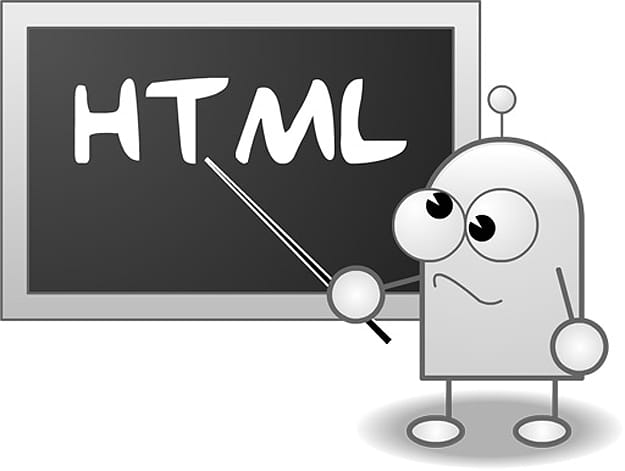
Photo Credits : Graphics_Html
How To Get A Plain Text Editor
If you would like to write HTML then what you will need to get is a plain text editor. One text editor that is not free but is a good one is Textmate but there are other HTML editors which are free such as Notepad ++ on Windows or either Kod on the Mac. Just do a quick research and you will find many other available text editors for either Mac or Windows or for other operating systems.
Understanding HTML Documents
HTML stands for HyperText Markup Language. It’s a lot of texts that you have saved in the document type mode and the browser then identifies that type as HTML. Images on web pages are known as a text that is part of HTML documents.
HTML documents simply just provide instructions which are text based and those instructions can be interpreted on the web browser. The page text in the tags get encapsulated. You can add in line breaks, images and much more when you use HTML documents.
What Do Tags Mean?
A tag is usually used with HTML in order to help with specifying the elements that might be required on the page and then this way the browser knows how to render those things. A set of these type of tags might look something like this:
All of the HTML document that you are currently working on would go inside the tags. The end of the tag usually has / right before HTML. The reason why is because this / helps with the tag being able to close. If you would like to have bold then here is one example of what you would do:
You will find other ways to make the text bold but that is the most common way to make your text bold.
What Is The Basic Structure of HTML Documents?
This is one example of how a basic HTML document structure would look like:
The HTML tags will be located at the head along with the body tags. The reason why is because the head tag helps to encapsulate the information which might not be going on the display page directly. This is just one example of a basic structure of HTML documents on the web but should be enough to help you with understanding it.
Study and Research On How To Make Websites Online
The more you study and research on how to make websites online then the more knowledge you will gain of HTML.
Kennu singh is a real estate agent. He is working in this field for many years. In his spare time he mostly goes to Philadelphia Real Estate for Sale
Today we will be learning about the Anatomy of Colors. Just take a look around and you will see the color white. It’s in your house, at the place you work and it’s somewhere outside. The reason why is because white is both elegant and clean. White is complete and it’s perfection. Absolute is shown through the color white and it represents freedom and it comes loaded with opportunities. White is very important in web design but sometimes creating a web design in white might be difficult.

Photo Credits: G Designer
1. Clean Up Content Clutter With White
When you use the color white you’ll be able to expand space that you might need on your website. This makes a wonderful color to use for interior design plus many enjoy using white for decorating their homes. White can even help with seperating the content on web pages and gives it a clean look. If you have a lot of content on your website it might be overwhelming. Using white is a great way to make your website look clean and not cluttered.
2. Cultural Things To Consider
White is the universal color for both peace and social harmony. If you want to have a house and paint it white then you know it will be a peaceful home. Legend has it that if you have white doors then people entering your house will leave evil on the outside and no evil will be able to enter your home.
White is also used in religions such as Christianity and it’s a symbol of lordship, faith, purity and with truth. It stands for the beginning if white is in clothes. A symbol of justice is wearing white wigs. A symbol of salvation is a white knight. Hospital workers would wear white clothes as a symbol of both cleanliness and salvation.
There are a few cultures in the Indian and Mediterranean countries where white might be used as the color for mourning, however in many places it is a color of purity. European countries use it as the color for traditional wedding dresses because white symbolizes innocence and purity.
3. The Benefits That Comes From Using The Color White
Most people agree that white is immediately associated with purity and cleanliness. When you are designing and creating a website one of the main goals you should have is for your website to be clean. If everything is scattered then you will lose your audience fast.
The picture above is a wonderful example of a white and clean website. Everything looks user-friendly, readable and it looks extremely nice. You know where all of the pages are on the site and the images just all blend in together. The site looks simple and the content on the site is placed very well and easy to find.
4. Using White Templates and Layouts
If you find yourself struggling with coming up with a good white template or layout then search the web. You will find thousands of white templates and designs that you can use for your website. Some of the templates might even inspire you with coming up with a unique white design for your website.
Conclusion
Looking at a white website is not only easy on the eyes but it is also calming. It can create a serene feeling and make people want to come back and visit your website again. Creating a website that is white is wonderful for both personal and business websites. Having a white website means having a successful website.
Anthony ShuShang, photographer, creates beautiful photos for a living and knows what it takes to create a brilliant pictures. Find out more details at buy a photo booth.
Photo by Jeffrey Zeldman / Flickr
Are you wanting help creating an easy website tutorial for web design? We have you covered with a quick and simple look at everything you need to know (and do) in order to be successful in your quest to help others learn about designing for the Internet and mobile devices.
Here are the basic steps you want to follow in order to create an easy to understand and use website using web design basics.
What Type of Site – The very first thing you need to do is sit down and think about what type of website you want to create. Are you just trying to get information out? does the information change often? Do you need ecommerce abilities? The more complex your website, the more work it’s going to take. You’ll also want to purchase a domain name at this point – keep it short and try to create a brand rather than use a generic keyword phrase.
Figuring Out Web Hosting – After you know what type of website you want to create – informational or interactive – it’s time to go looking for a web host. If you’re not expecting a lot of traffic (i.e. tens of thousands of visitors each day) then you’re probably going to be okay with basic shared hosting or cloud hosting. These usually cost anywhere from $3/month up to $10/month or more.
Choosing a CMS – Picking the right content management system for the type of website you want to build is important. The three most common choices are WordPress, Drupal and Joomla – in that rough order. The good news is that there’s a lot of help with all of these systems on the Internet if you look around.
Put it Together – You’ll need to log into your web host and setup the server, installing whichever CMS you choose. Most web hosts will allow you to do this with a single click. Once the server is setup correctly and your CMS is installed, you’ll want to take care of the basic details – like picking a theme and designing a logo, not to mention adding content to the website.
Release it to the World – Once you have everything in place and looking and working how you want it, the next step is to start to promote your website. There are many ways to do this online – some are even free. You’ll want to experiment with different forms of marketing so you can effectively let people know your website exists.
Following the simple steps above, you’re going to be able to launch your own website without any problems or headaches. If you have any other tips for creating a simple website easily, be sure to leave a comment below and let us know what you do to make the job easier. The good news is that it’s never been easier to get your own website up and running.
Adam Prattler has researched how to make your own website and is good at explaining the process to others. That’s why he does so well content marketing online.