
Photo Credits: c4learn
Maybe you would like to develop a web page or maybe you would like to make nameplates for a website or perhaps you could just be wanting to learn how to control the comments you get on your website all of these things require some knowledge of HTML.
You can easily make a presence on the web by just simply using the social media then creating a personal landing page. However, if you would like to create your own unique website then you will need to learn both CSS and HTML. In this How to start your own blog tutorial we will give you some steps that will greatly help you with creating your own blog and website.
Here is what you will need to have before getting started:
-
A text editor that is plain so this way you can write HTML
-
A web browser that you like because you will need to test out the HTML
-
You must be willing to have a desire to learn HTML
The good news you won’t need much in order to get started on creating your website.
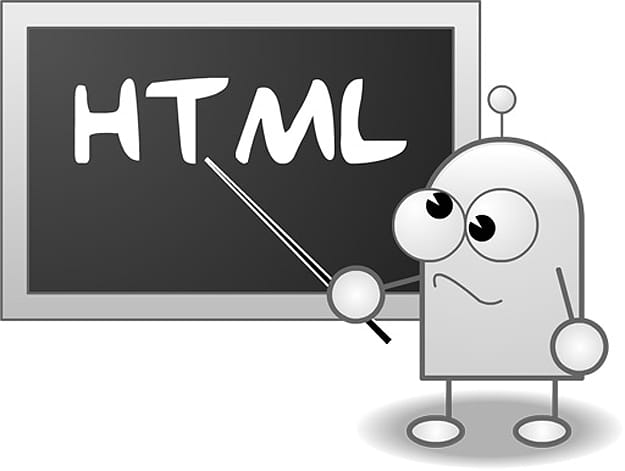
Photo Credits : Graphics_Html
How To Get A Plain Text Editor
If you would like to write HTML then what you will need to get is a plain text editor. One text editor that is not free but is a good one is Textmate but there are other HTML editors which are free such as Notepad ++ on Windows or either Kod on the Mac. Just do a quick research and you will find many other available text editors for either Mac or Windows or for other operating systems.
Understanding HTML Documents
HTML stands for HyperText Markup Language. It’s a lot of texts that you have saved in the document type mode and the browser then identifies that type as HTML. Images on web pages are known as a text that is part of HTML documents.
HTML documents simply just provide instructions which are text based and those instructions can be interpreted on the web browser. The page text in the tags get encapsulated. You can add in line breaks, images and much more when you use HTML documents.
What Do Tags Mean?
A tag is usually used with HTML in order to help with specifying the elements that might be required on the page and then this way the browser knows how to render those things. A set of these type of tags might look something like this:
All of the HTML document that you are currently working on would go inside the tags. The end of the tag usually has / right before HTML. The reason why is because this / helps with the tag being able to close. If you would like to have bold then here is one example of what you would do:
You will find other ways to make the text bold but that is the most common way to make your text bold.
What Is The Basic Structure of HTML Documents?
This is one example of how a basic HTML document structure would look like:
The HTML tags will be located at the head along with the body tags. The reason why is because the head tag helps to encapsulate the information which might not be going on the display page directly. This is just one example of a basic structure of HTML documents on the web but should be enough to help you with understanding it.
Study and Research On How To Make Websites Online
The more you study and research on how to make websites online then the more knowledge you will gain of HTML.
Kennu singh is a real estate agent. He is working in this field for many years. In his spare time he mostly goes to Philadelphia Real Estate for Sale


