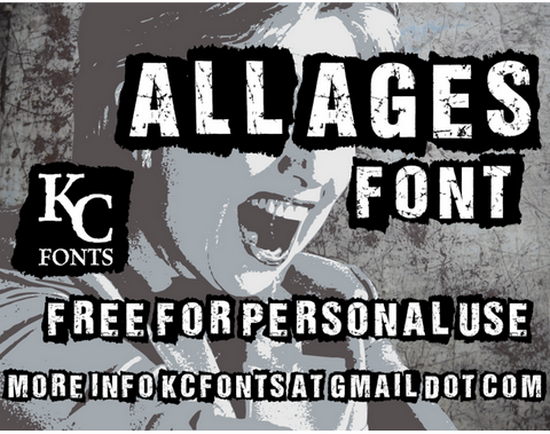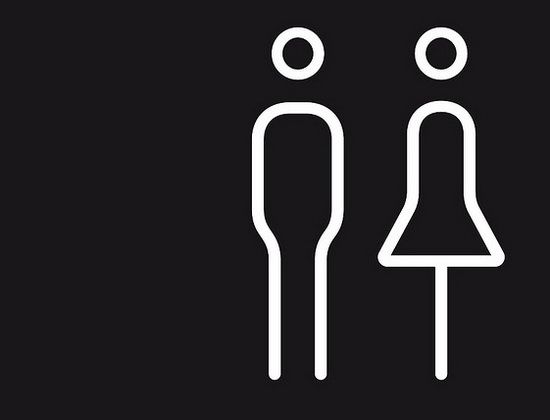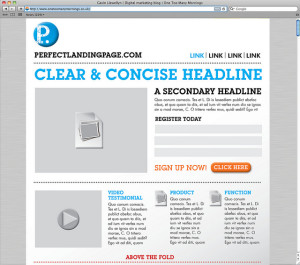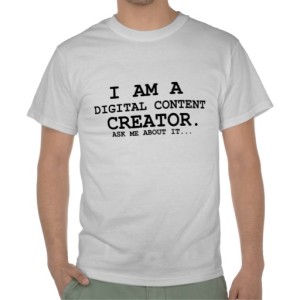 Lesser Known Positions in Web Design
Lesser Known Positions in Web Design
When you think about a web design company, there are positions or people that come to mind right away. The designer is usually the first person you think about but this is not the only person that helps in making extraordinary websites. A good web design firm will have multiple people who each have their own job to do. By specializing in just one area, the entire group can work much more efficiently. They can each focus on their task and make sure it’s done to the maximum effort. Apart from the designer, there are other people who will work on your site to ensure it is of the highest quality and usability. These lesser known positions are just as important to the overall web design project.
SEO Writers
The job of an SEO writer is to research different keywords and content that should be included in your site. This person will make suggestions to get your site the most traffic possible. A good SEO writer will help your site be more accessible and found on the search engines like Google, Bing, Yahoo! etc. Most potential customers will use these search engines to look for whatever they need. It is a good idea to hire an experienced SEO writer because they can make a world of difference in terms of the amount of traffic your site will receive from potential customers. This is not an area where you can settle on working with just a mediocre person.
Internet Copywriter
This person’s job is to create written content on the page to attract targeted viewers. They will work closely with the SEO writer and together form a team whose only job is to attract targeted traffic to your site. For example, let’s say your business is carpet cleaning in the Houston, TX area. Some keywords you may want to use would be “carpet cleaning in Houston”. The reason for this is that anybody who searches for this keyword already wants the type of business you offer and is ready to hire somebody. The internet copywriter will work hand in hand with you and the SEO writer to come up with a list of keywords that will get your site the targeted traffic it needs to convert it into actual jobs.
All in all, these lesser known jobs are just as important in a web design firm. Keep in mind that smaller firms will have one person who handles multiple facets of the job. That is completely ok as long as they can provide the quality work and attention that your site deserves. All large firms started small at one point so I will definitely vouch for a good professional firm even if it is made up of only a few people. Getting back to these positions, they all fill important tasks that have to be completed to make your site the best it can possibly be. Do not overlook any of these services and make sure you get the best people working on your side.
Our Guest Blogger, Riley Hill loves self-improvement books and plans to one day write his own book. He also loves learning everything that is new about Internet marketing thus it’s common to find him reading articles at PrimeOnlineSolutions.com a Miami based web design company. Moreover, he has a passion for learning in just about any field.