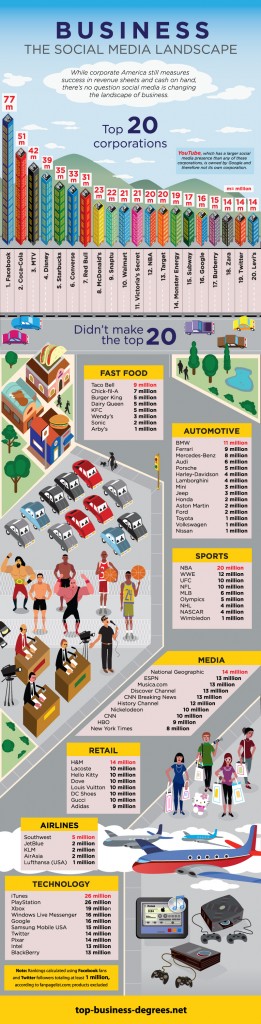Bringing a creative project to life requires hours of hard work, determination and a little luck. Great art often doesn’t require expensive supplies or resources, but sometimes the only thing holding back your creativity is cold, hard cash. Backing any business is tough, but funding your creative business can be a particular challenge. Oftentimes, creative entrepreneurs don’t have examples of successful businesses that share their models. Convincing an investor, bank or friend to gamble on you isn’t easy and the pressure that follows can stunt creative growth.
Luckily, a new wave of support for creative movements is connecting artists to willing investors. Crowdfunding platforms like Kickstarter.com, local arts coalitions and other artists are putting money down. If you’re working on a creative project, look to creative funding sources.
Crowdfunding
The Internet is pro-entrepreneurship and pro-arts. The two come together at Kickstarter.com, a crowdfunding platform that enables aspiring entrepreneurs to pitch their ideas on a profile pages, where users can’t donate to causes. Kickstarter is one of many platforms that facilitates crowdfunding. In exchange for donations, businesses offer incentives — it could be a T-shirt, access to a behind-the-scenes blog or any other desirable perk. Crowdfunding received a vote of confidence in 2011 when congress passed a bill that made it easier for small businesses to raise money through crowdfunding, according to Inc.com.
Hundreds of creative entrepreneurs have already made their pitch on crowdfunding platforms. Put your idea out there and see who jumps on board.
Art Grants
You may be eligible for art grants, either through a local arts coalition or the National Endowment for the Arts (NEA). Nea.gov lists available grants in a number of disciplines, including visual arts, literature, music and design. Users can apply online for funding opportunities. Local governments often offer stipends for artists. Check with your local City of Commerce to find out about how your government supports the arts.
Credit Cards
Whether you’re opening an ice-cream shop or a dance studio, starting a business is taking a risk. In a perfect world, every entrepreneur would have the capital he or she needs to launch a business. Sometimes, though, businesses can’t scratch together the funds. That’s where credit cards come in. Credits cards can give creative entrepreneurs capital to get businesses off the ground, but it’s not without risk. Fail to pay the bill on time, and not only will you get pinned with high interest fees, your credit will take a nose dive. Credit cards have some perks, however. For example, American Express business credit cards offer cash-back bonuses for early payment, travel discounts and other business perks. Credit cards aren’t ideal, but for last-minute office supplies or client dinners, they’re an option.
Debt Loans
The most popular model for start-up funding, debt loans partner banks with business owners in long-term agreements. The two parties negotiate a loan, repayment schedule and late-payment penalties. Bank loans offer start-ups more time to build up a stable revenue than credit cards, but most banks have strict guidelines for loaning money. If you have strong credit and a practical business model, banks will be more likely to bank your start-up.
Author
By Peter Marino the owner of the Digital Marketing Company, reelWebDesign.com based in New York City. Follow me on Facebook, Google+, and Twitter.